Managing your Team
Managing team access helps maintain secure collaboration by giving each role the right level of permissions.
To manage your team, go to Settings in your Tazapay Dashboard and navigate to Team Management -> Manage Team.
Roles and Permissions
Tazapay uses Role-Based Access Control (RBAC):
- Owner: Full access, including settings, transactions, API keys, and team management.
- Manager: Permissions can be adjusted.
Inviting a Team Member
- Click
Invite Teammate - Enter their email.
- Select a role and adjust access if needed.
- Send the invite - they'll receive an email to join.
Pending invites show in the list until accepted, with the option to resend.
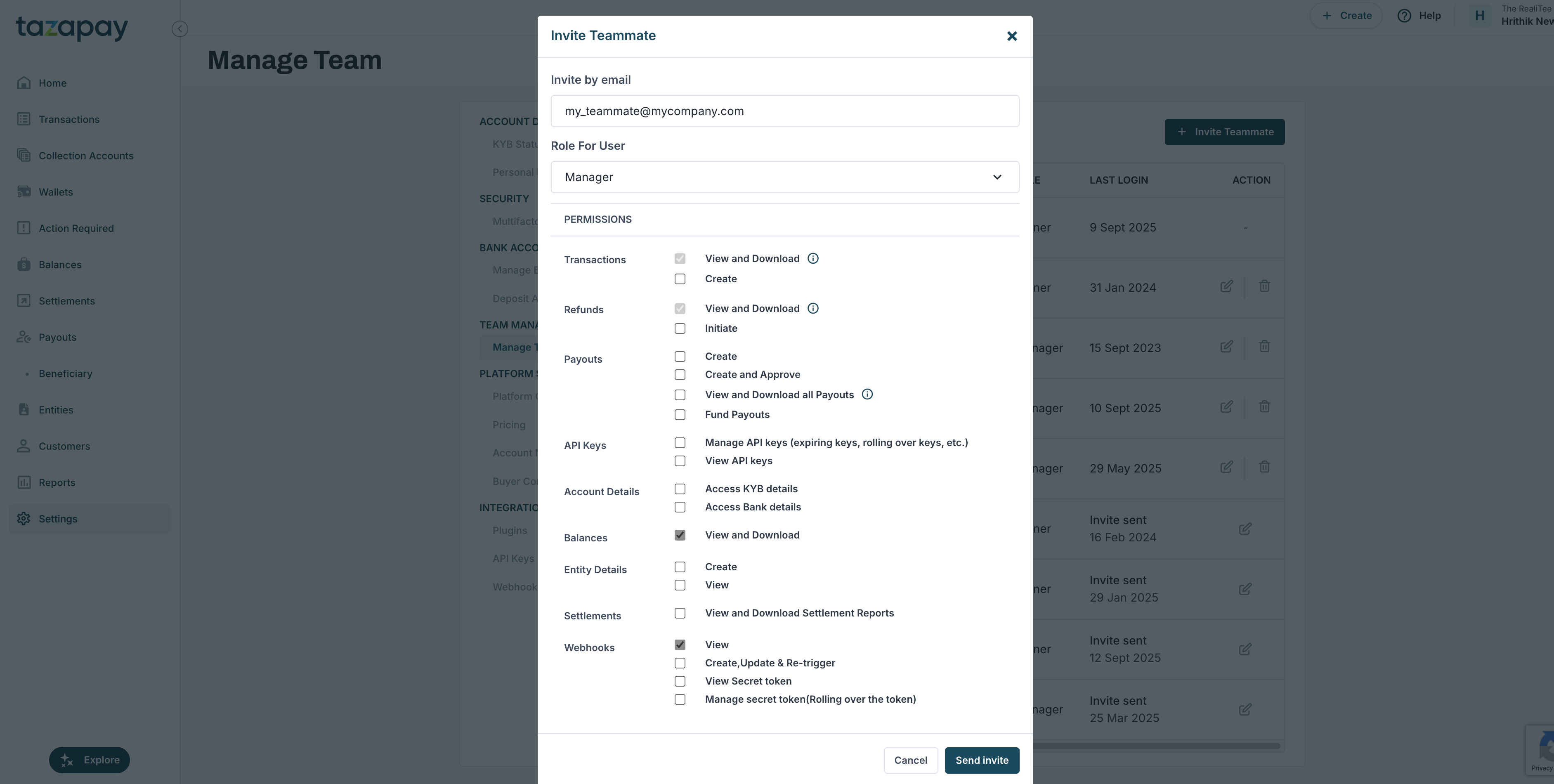
Updated about 2 months ago
