Viewing Collect (Incoming Payments)
You can view collects in your collection accounts on Tazapay's dashboard.
Accessing Transactions
- Once logged in, click on the
Transactionstab located on the left-hand side vertical navigation bar. - A listing screen will appear displaying the following columns:
- Payment ID: A unique identifier for each collect, starts with
col_ - Status: The status of the collect - succeeded, failed or on_hold
- Invoice Amt: The amount in the currency collected
- Date: The timestamp at which the collect was created
- Payment Method: Indicates whether the collect was made using Local bank Transfer or Wire Transfer
- Settled Date: The date on which the collected funds were transferred to your registered bank account.
- Payment ID: A unique identifier for each collect, starts with
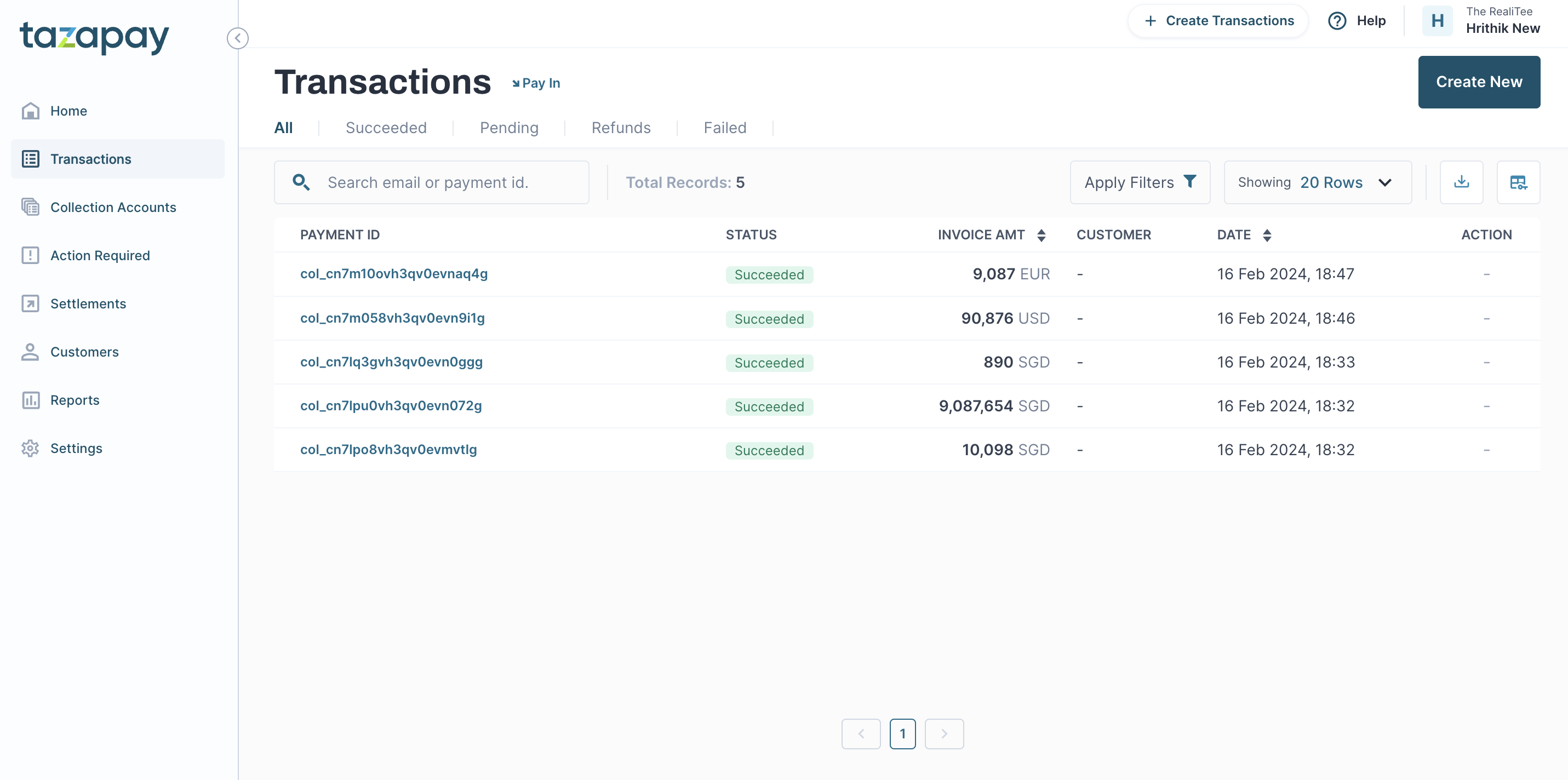
Searching for collection records
Use the search tab at the top-left corner of the screen to find a specific collect ID. You can perform a full search with the exact ID or a partial search with a part of the ID.
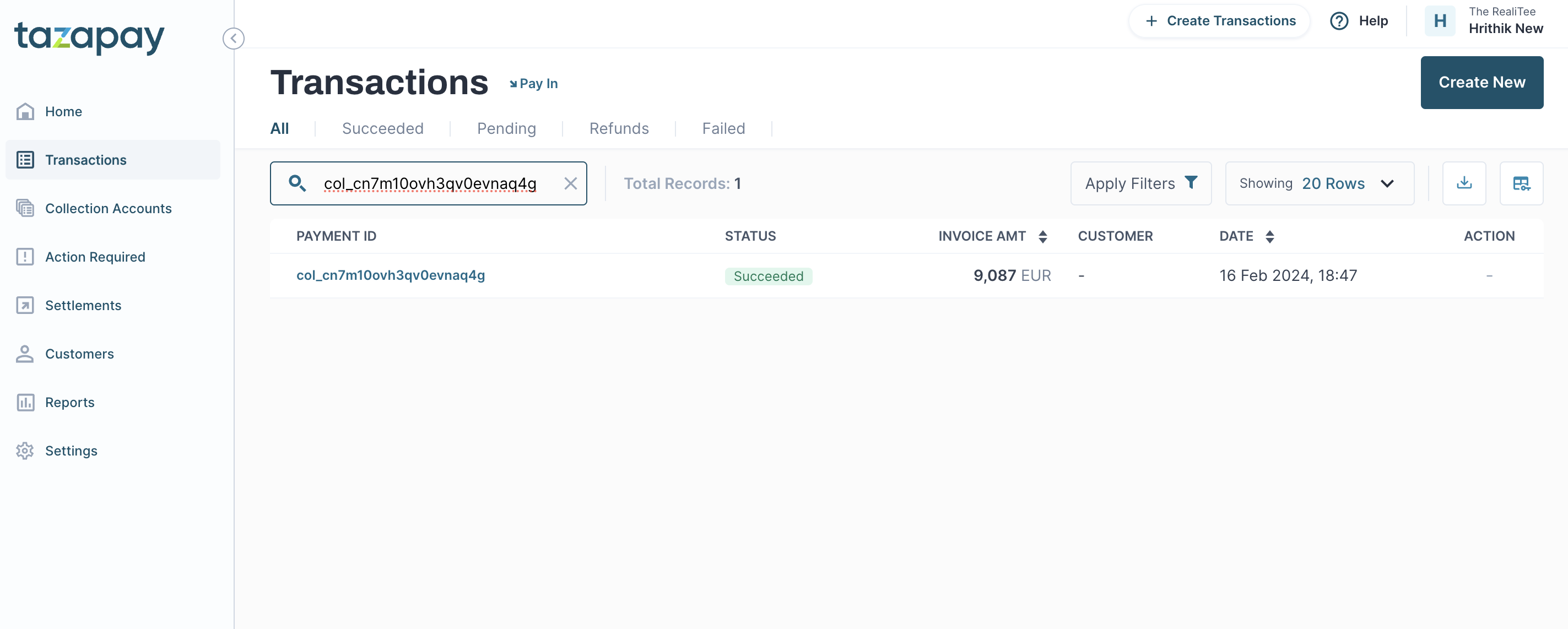
Viewing Collect Details
To view the expanded details for a collect, you can simply click on the Payment ID starting with col_ on the Transactions screen and it will redirect you to the collection summary screen. The screen will display the following information -
Your business details (Account Details):
| Fields | Description |
|---|---|
| Account ID | Unique Tazapay Account ID for your registered business |
| Account Email | User Email |
| Account Country | Business Registration Country |
| Business Name | Registered Name of your business |
Collection Details
| Fields | Description |
|---|---|
| Collection Amount | The amount credited for the payment |
| Fees | Tazapay Fees for the payment |
| Payment Method | The payment method |
| Receiving Account Number / IBAN | The account number (or IBAN in case the currency is EUR) of the receiving account for the payment |
| Status | The status of the collect - its usually succeeded. Rarely can be on_hold or failed |
| Transaction Hash | Unique identifier assigned to this blockchain transaction |
Sender Details
The availability of this information is subject to the sender entering this in their banking application used to transfer funds
Virtual Account
| Fields | Description |
|---|---|
| Name | Name of the sender |
| Bank | The details of the bank account this payment was made from |
| Reference | Any reference number entered by the sender |
| Additional Information | Additional information entered by the sender |
Wallet
| Fields | Description |
|---|---|
| payer_wallet.deposit_address | Deposit address of the send on the block chain |
| payer_wallet.type | Type of wallet used like Ethereum , Tron etc |
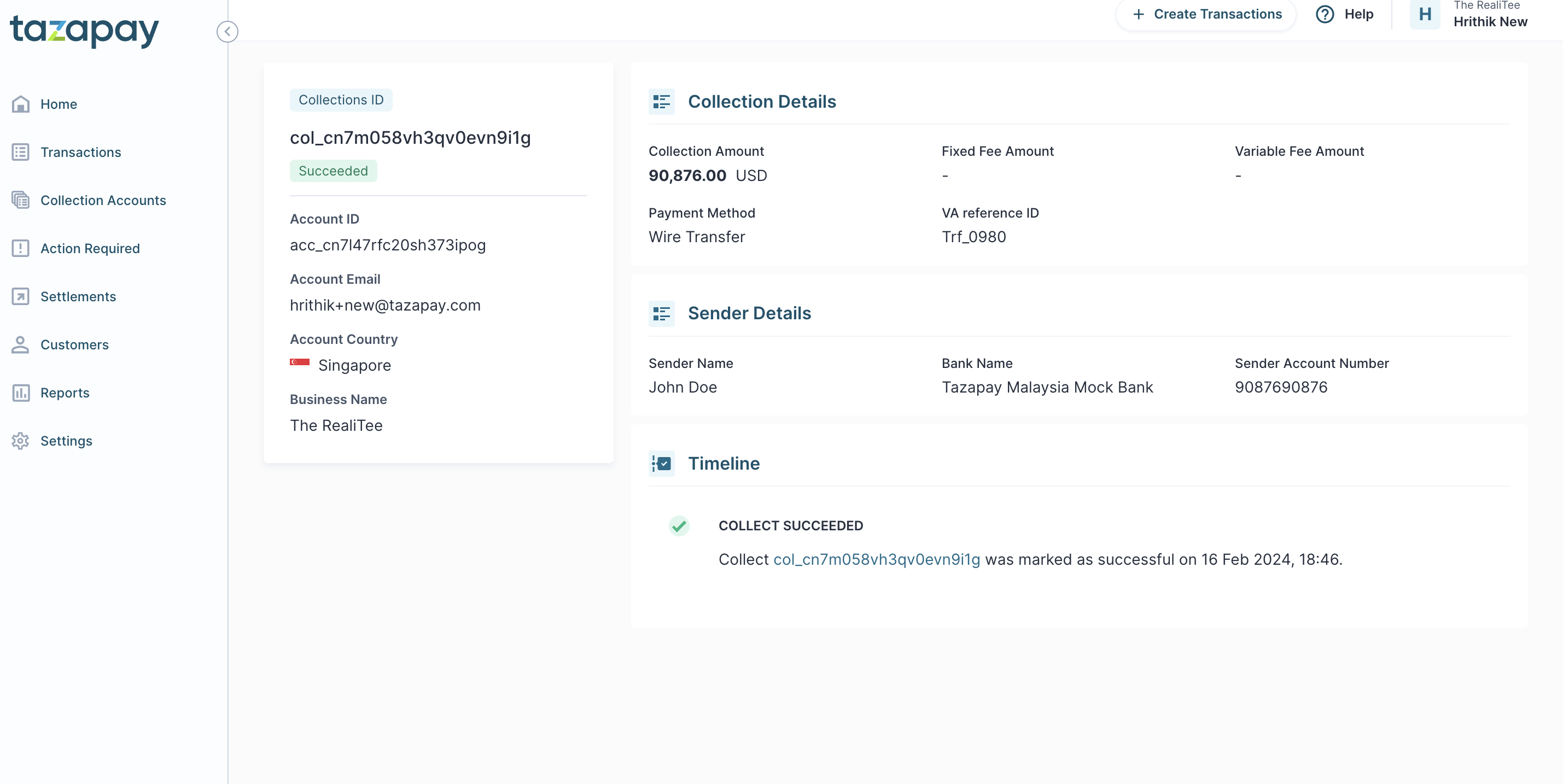
Updated about 2 months ago
